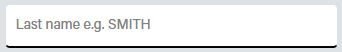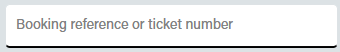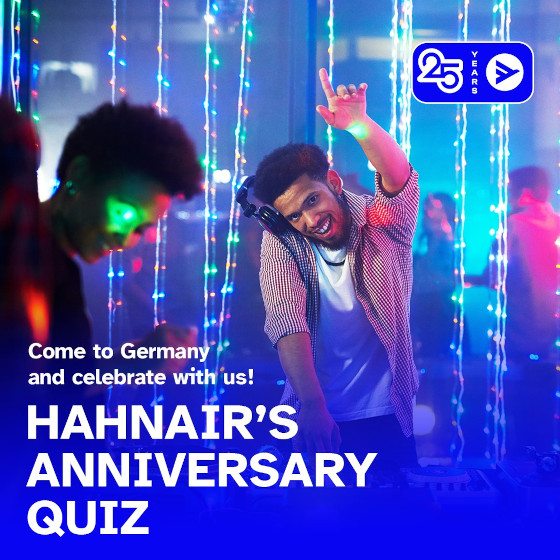Cookie policy
Our website uses cookies to understand how people use it in order to improve your website experience. By klicking on the "Accept"-button below you consent to our use of cookies as defined in our cookie policy. You have the right of withdrawal at any time. Details about our cookies and the possibility to change the settings can be found via the "Change cookie settings"-button. To read our full data policy please click here.